May be, when you want to run application in windows, you usually click Start => Programs => and the application that you want to open. Also may be after click programs, still choose other subdirectory on start menu, like accecories, Microsoft office tools and others.
I give you sample, if you want to open calculator, you click start => Program=> Accecories => and calculator. If you calc this you do 4 step to go to calculator program. There's short way to do this with keyboard. Press win + R button on your keyboard. Win button is a button on your left side near the alt button. Here the picture of it.
If you calc this you do 4 step to go to calculator program. There's short way to do this with keyboard. Press win + R button on your keyboard. Win button is a button on your left side near the alt button. Here the picture of it.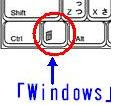 It will open run window, and you can type the application that you want to run.
It will open run window, and you can type the application that you want to run. To know the application that you want to open, you can know from C:\WINDOWS\system32 directory. There are many of programs. The programs that you can run just the file that have .exe extention or application program. to know it you can know from type of file.
To know the application that you want to open, you can know from C:\WINDOWS\system32 directory. There are many of programs. The programs that you can run just the file that have .exe extention or application program. to know it you can know from type of file.
To For example the application are tourstart, calc, sysocmgr, ftp, osk etc. Beside that can't be opened. But also remember that applications on C:\WINDOWS\system32 directory, some run in windows and some run in DOS. I hope I can explain it other time.
ok see you on other article. Don't forget to always check new windows tips here :) :-h bye
The world of computer, viruses, printers, networking and internet. Make your computer run better and run faster

No Responses to "The Short Way with Start - Run"
Post a Comment